
What is Dacast?
Dacast is a live streaming and video hosting platform that provides a comprehensive set of tools for individuals and businesses to broadcast and monetize their videos online. It offers features such as live streaming, on-demand video hosting, monetization options, analytics, white-label customization, and content delivery network (CDN) integration.
Dacast aims to serve a wide range of industries and use cases, including media and entertainment, sports, education, e-learning, corporate communications, and more. It provides an intuitive user interface, robust security measures, and scalability to accommodate both small-scale and large-scale streaming needs.
With Dacast, users can create live streams, upload pre-recorded videos, organize content into playlists, embed videos on websites or social media platforms, and leverage monetization strategies such as pay-per-view, subscriptions, and advertising.
The platform also offers analytics tools to track audience engagement and performance metrics, enabling users to gain insights into their video content’s viewership and effectiveness.
Overall, Dacast aims to provide a professional-grade video streaming solution for individuals, businesses, and organizations looking to deliver high-quality video content to their audiences.
How to set up live streaming?
1. On your dacast top left page, click “Add” and select “Live Stream”
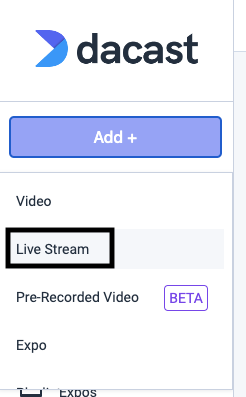
2. add your title, select source, 1080p resolution and click “Create”
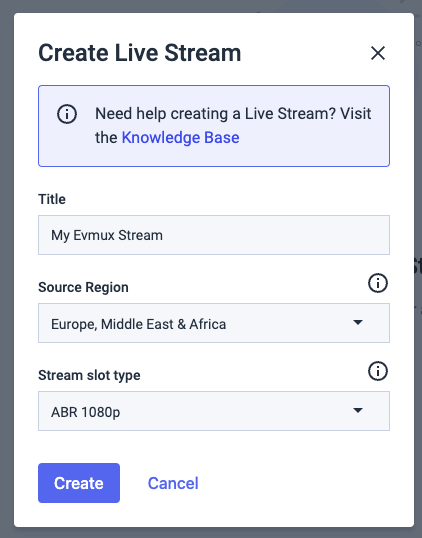
3. select “Encoder Setup”
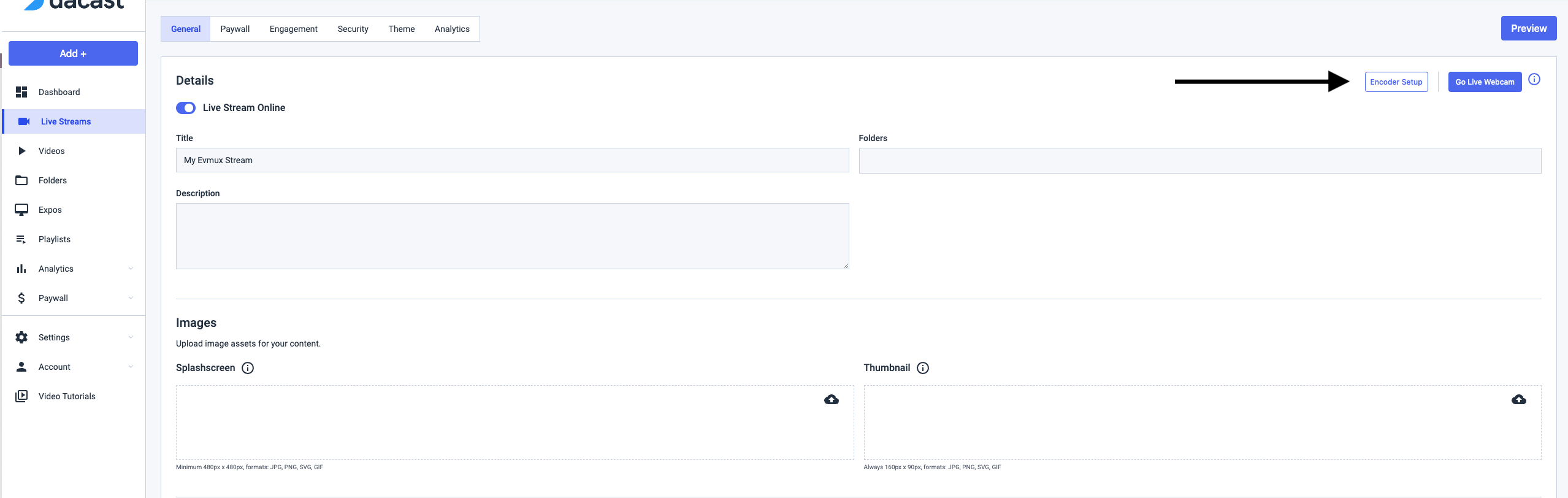
4. Copy the Url, Stream Key, Username and Password to the evmux channel settings.
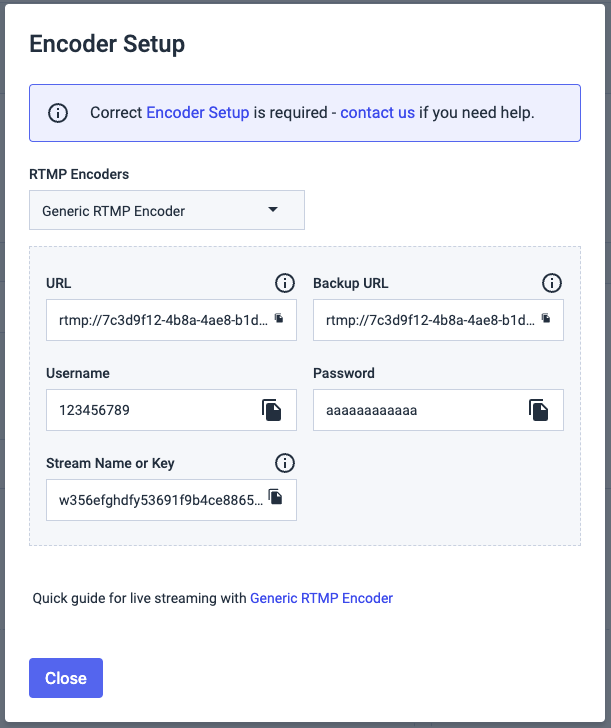
5. Save the channel and go live.
