A recently launched streaming platform, Kick.com, gained significant attention since its official launch in January 2023. It has garnered praise for its creator-friendly approach, distinguishing it from established platforms such as Twitch and YouTube in the realm of live streaming.
1. On your kick.com top right page, click on your profile icon and select “Creator Dashboard”

2. on the left panel, select “settings” and click “Stream”
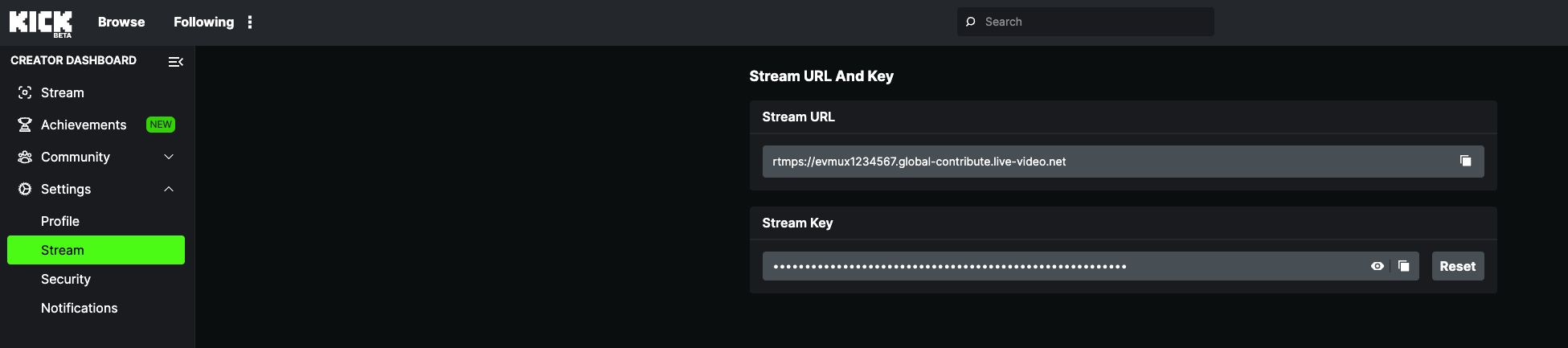
3. Copy the Url and Stream Key to evmux channel settings and save.
4. After going live, dont forget to click the start button on kick.com
