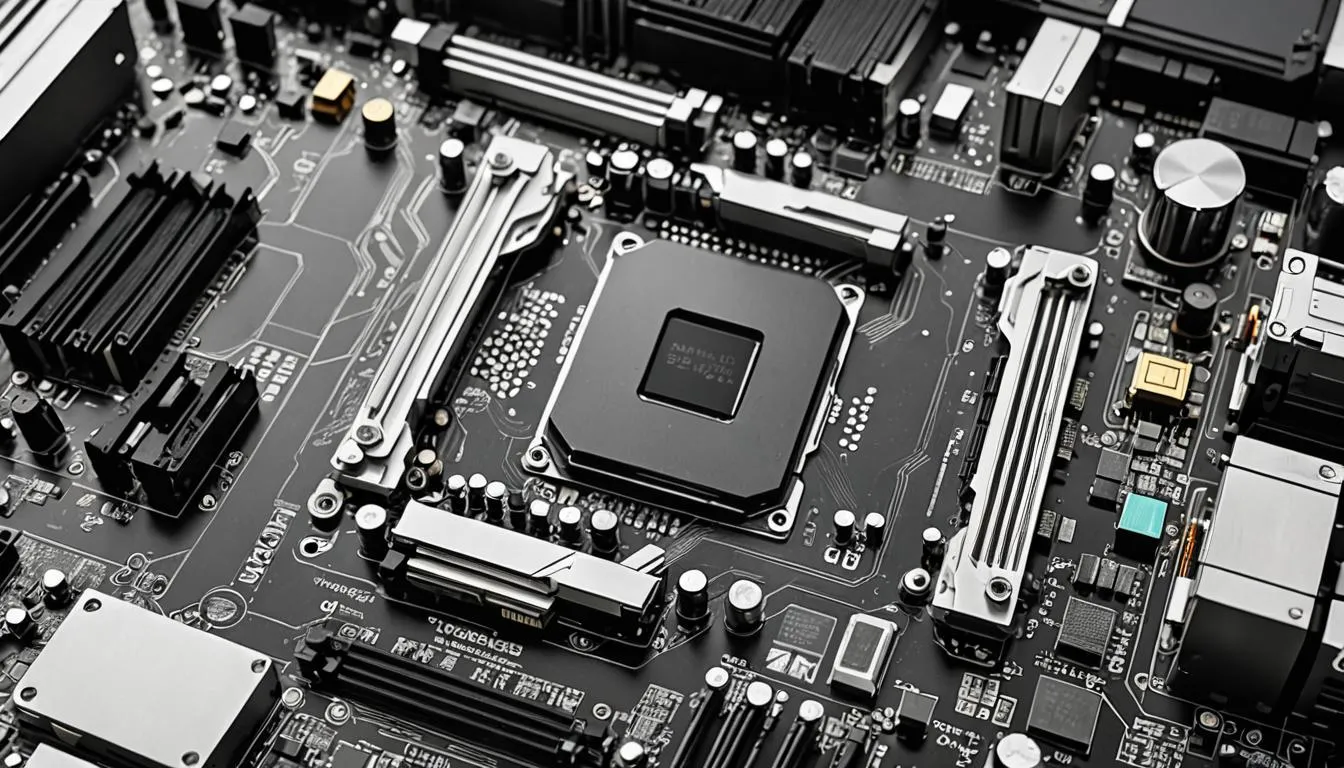
In the digital era, virtual communication has become an integral part of our lives. Whether it’s for remote work, online education, or connecting with loved ones, video conferencing tools play a crucial role. One such tool that has gained traction is Evmux, offering a seamless streaming experience. However, before diving into the world of Evmux, it’s essential to understand the minimum requirements across various platforms to ensure smooth operation and optimal performance.
Windows, MacOS, and Linux:
For users on desktop platforms like Windows, MacOS, or Linux, Evmux demands a moderate hardware configuration to function effectively. Here’s what you need:
- CPU: A modern quad-core Intel or AMD CPU, preferably from 2015 or later. A minimum of i7 6th gen or its equivalent is recommended to handle the computational demands efficiently.
- RAM: While Evmux can run with as little as 4GB of RAM, it’s advisable to have 6-8GB for smoother performance, especially when multitasking or hosting meetings with multiple participants.
- GPU: Integrated graphics (iGPU) present in modern CPUs are typically sufficient for basic usage. However, for advanced features like the virtual background effect, a dedicated Nvidia or AMD GPU might be necessary to ensure optimal performance.
- Storage: To enhance the overall experience, Evmux recommends using a Solid State Drive (SSD) due to its faster read/write speeds, which can significantly reduce loading times and improve responsiveness.
iOS:
For users on iOS devices, the compatibility of Evmux varies depending on the device’s operating system version. Here’s a breakdown:
- iOS Version 10 and below: Unfortunately, Evmux does not support devices operating on iOS version 10 or earlier.
- iOS Version 11-12.2: While supported, users are limited to audio-only functionality, as camera support is not available within this range of iOS versions.
- iOS Version 12.2-13: Users within this range can enjoy all features of Evmux, except hosting capabilities.
- iOS Version 13 and above: For the best experience, it’s recommended to operate Evmux on iOS devices running version 13 or higher, as all features are fully supported.
Android:
Evmux offers compatibility with most Android devices running Android 9 or above. Here are the minimum requirements:
- RAM: A minimum of 4GB of RAM is recommended to ensure smooth operation and efficient multitasking but 8GB is more advised.
With these minimum requirements in mind, users can confidently leverage Evmux across various platforms, be it for professional meetings, virtual classrooms, or staying connected with friends and family. By meeting these specifications, users can unlock the full potential of Evmux and experience seamless virtual communication like never before.
