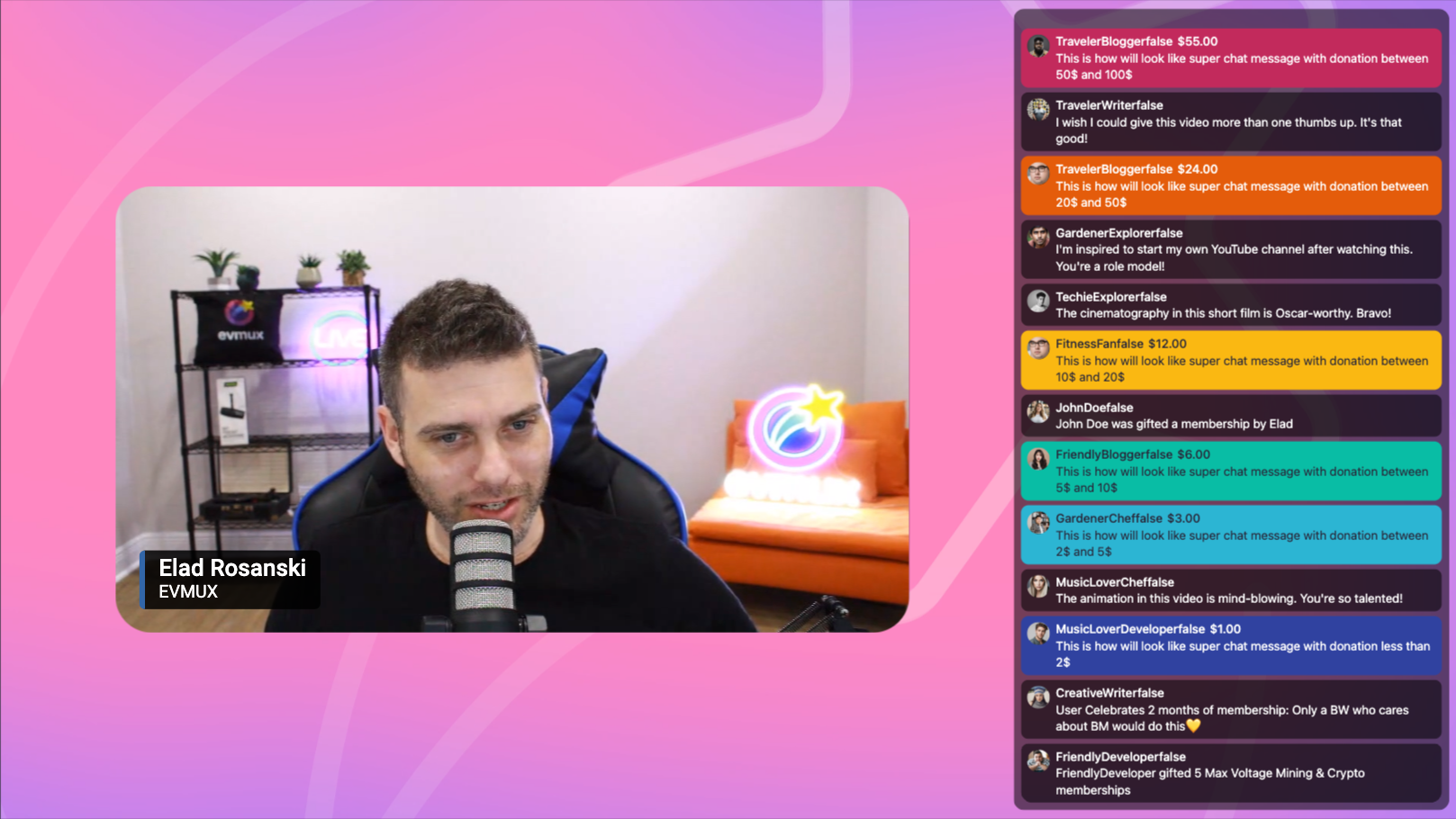
In the dynamic world of live streaming, audience engagement is the key to success. While your content may be compelling, fostering a real-time connection with your viewers can take your live streams to the next level. Enter the live streaming chat widget—a dynamic tool that enables direct communication between you and your audience. In this blog post, we’ll delve into the importance of live streaming chat widgets and how to effectively implement them.
The Essence of Live Streaming Chat Widgets
Live streaming chat widgets are interactive overlays that display real-time messages from your audience on your stream. They offer several benefits:
- Real-Time Interaction: Chat widget enable instant communication between you and your viewers. It allows for questions, comments, and discussions to happen in real-time, creating a sense of community.
- Audience Engagement: Engaging with your viewers via chat can make them feel heard and valued. This interaction can lead to increased viewer loyalty and return visits.
- Feedback and Interaction: Chat widgets provide an avenue for immediate feedback. Viewers can share their thoughts, suggestions, and reactions to your content, helping you refine your live stream.
- Promotion and Calls to Action: You can use chat widgets to promote your social media accounts, subscription options, merchandise, or encourage viewers to follow, like, and share your stream.
Implementing a Live Streaming Chat Widget
- Add the Widget to Your Stream: Click the layers tab, add new layer, add app widget and select the chat box widget.
- Customize as Desired: Adjust the widget’s appearance, including colors, fonts, and size, to fit your stream’s aesthetic.
- Test Your Stream: Before going live, test your stream to ensure the chat widget is functioning correctly and looks good on your stream.
- Interact With Your Viewers: Once you’re live, actively engage with your viewers in the chat. Respond to questions, acknowledge comments, and create a welcoming environment.
Conclusion
Live streaming chat widgets are powerful tools that can significantly enhance your live streams by fostering engagement and interaction with your audience. By adding chat widget, customizing it to match your brand, and actively engaging with your viewers, you can create a more immersive and enjoyable experience for both you and your audience. evmux makes it easy for you to add this widget with zero effort! So, why wait? Start using chat widget in your live streams today and watch your viewer engagement soar to new heights.
