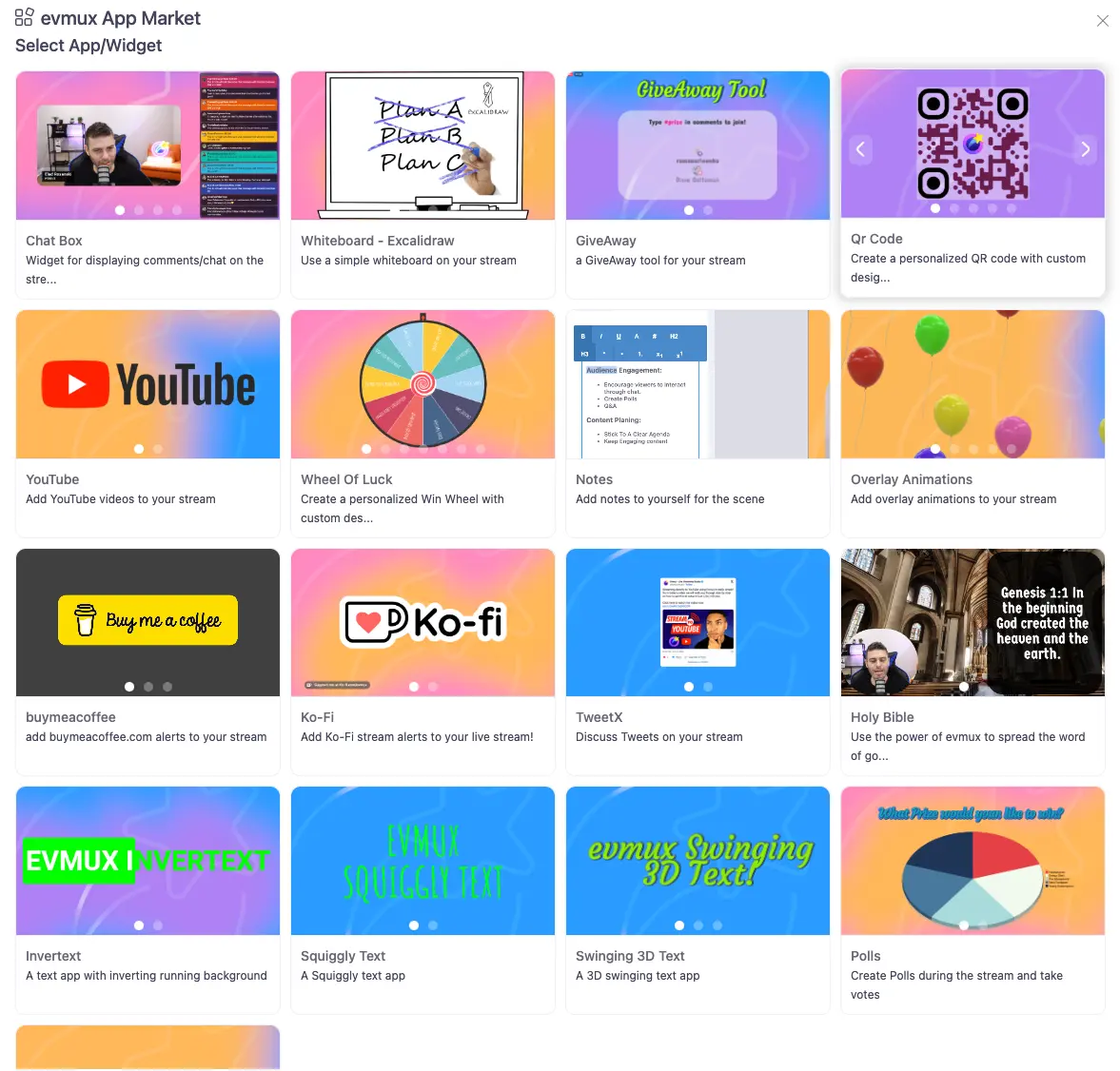
In the ever-evolving world of content creation and live streaming, engaging your audience is key. Adding widgets to your live stream can be a game-changer in terms of interactivity, viewer retention, and overall viewer experience. Whether you’re a seasoned streamer or just starting out, this guide will walk you through the process of adding widgets to your live stream.
Why Add Widgets to Your Live Stream?
Before we dive into the how, let’s first explore the why. Widgets, in the context of live streaming, are graphical elements that overlay on your video feed, providing real-time information or interactive elements. They offer several benefits:
- Audience Engagement: Widgets can foster a sense of community by allowing viewers to interact with your content. They can participate in polls, chat in real-time, and even trigger events in your stream.
- Enhanced Visual Appeal: Widgets can make your stream visually dynamic and engaging. Whether it’s displaying live chat comments or showing your recent subscribers, widgets add a layer of professionalism to your stream.
- Information Sharing: Widgets are perfect for sharing information. Whether it’s displaying your stream schedule, showing donation goals, or presenting live updates, they help convey crucial information to your audience.
- Monetization: If you’re a streamer looking to monetize your content, widgets can be invaluable. They can display recent donations, subscriber counts, and even promote merchandise or sponsors.
Choosing the Right Widgets
The first step is selecting the widgets that best suit your content and goals. Here are some popular options:
- Chat Overlay: Displaying live chat comments on your stream encourages viewer interaction. Platforms like Twitch and YouTube provide chat overlay widgets that can be easily integrated.
- Social Media Feeds: Display your latest tweets, Instagram posts, or Facebook updates to encourage viewers to follow you on other platforms.
- Polls and Surveys: Engage your audience by letting them vote on topics or make decisions that affect your stream in real-time.
- Spin Wheel: Create giveaways to keep viewers interacted
And many many more…
Integrating Widgets Into Your Live Stream
Now that you’ve chosen your widgets, it’s time to integrate them into your live stream. Here’s a general process:
- Widget Sources: evmux streaming software allows you to add widget sources by a web address or directly from the evmux app store.
- Position and Size: Adjust the position, size, and layering of your widgets to ensure they don’t obstruct vital parts of your video. Typically, you’ll do this in the “Sources” section of your streaming software.
- Test Your Stream: Before going live, always test your stream with widgets to ensure everything is functioning as expected.
- Engage With Your Audience: Once you’re live, encourage your viewers to interact with the widgets. Prompt them to participate in polls, ask questions in the chat, or make donations to hit your goals.
To add a new App/Widget, Go to the layers tab, select “Add New Layer” And click on the “Add App Widget”
Conclusion
Widgets are powerful tools for enhancing the quality of your live stream. They create a more engaging and interactive experience for your viewers, which can lead to increased viewer retention and better overall content. By carefully selecting and integrating widgets that align with your content and goals, you can take your live streaming game to the next level. So, why wait? Start experimenting with widgets today and see the positive impact they can have on your live streams.
