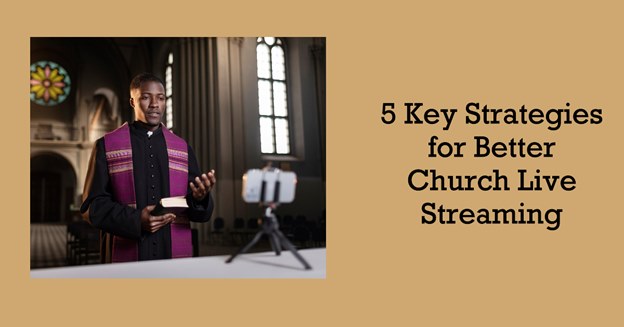
Fulfilling the Great Commission in Matthew 28: 19 – 20 requires more than holding physical evangelistic campaigns. Live Streaming your church services could also go a long way in spreading the everlasting gospel to millions of potential converts you may be unable to reach physically.
But like any virtual broadcast, the success of live-streaming church events largely depends on the strategies used. We’ve prepared the five invaluable tips for quality church live streaming to help you win more souls for Christ.

1. Define Your Livestreaming Objectives
The overarching goal of live-streaming church events is to reach millions of souls still wallowing in ignorance of the everlasting truth. However, each church may have ideas on spreading the gospel through virtual broadcasts.
One church might consider live streaming the main sermon, while others may live stream the worship session. Some churches also prefer to only broadcast special events, such as Holy Communions and Baptisms.
The event in question determines the ideal time to go live, depending on the general layout of your church programs.
In most churches, the main sermons occur around 12:00 pm – 2:00 pm. This might be the perfect time to host your livestreams if you want to call people to repentance through sermonizing.
2. Choose a Suitable Platform
There’s no shortage of platforms where you can livestream your church events. Notable mentions include Facebook Live, YouTube Live, Twitch, and Kicks.
Facebook and YouTube are the most popular websites targeting millions of potential viewers. The two platforms have users across diverse geographical locations, making them ideal for streaming church services. They also maintain a relatively easy setup, provided that you have the right software.
However, each streaming platform is unique. The thumb rule is to choose a website where most of your audience is scattered.
You could also target specific platforms depending on the day’s theme. For instance, LinkedIn might be an excellent option for sermonizing about professional networking within the confines of spiritual growth.
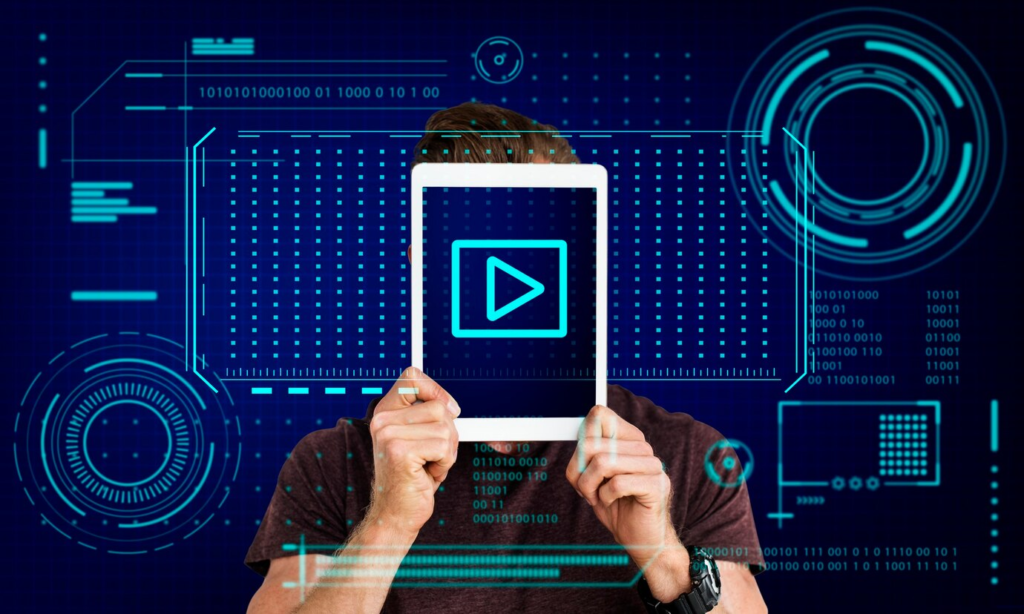
3. Get the Requisite Setup Tools
Hardware
- Cameras
A camera is the first device you need for a successful church live streaming service. Several options include a webcam, camcorder, DSRL, or an action camera.
Since you’ll likely be streaming from multiple angles, having at least two cameras is prudent. One can focus on the pulpit area, while others capture the general audience.
- Microphones
Microphones are other critical church live streaming setup tools. These are the primary audio devices. So, quality is paramount.
Like cameras, you’ll need several microphones for a thriving church live-streaming session.
- Lighting Equipment
The lighting conditions in your church can make or break your virtual broadcasts. The conventional wisdom is to moderate the lighting in the focus area, particularly the pulpit.
Remember to also invest more in natural lighting unless you’re livestreaming at night. Even so, use a 3-point lighting set-up by pointing them to the focus area to eliminate shadow formation.
- Audio Mixers and Video Switchers
An audio mixing console, or audio mixer, blends the raw sounds captured by your audio camera into high-quality audio. They’re essential when streaming church worship sessions.
On the other hand, video switchers consolidate footage captured by multiple cameras into one video feed. The tool optimizes your computer’s video load speed.
- Computer/Laptop
No live streaming session is complete without a laptop or computer. Insist on a device configured with live-streaming capabilities.
Software
When it comes to live streaming software, the options are limitless. Examples of powerful streaming applications include EvMux, Restream, and the OBS (Open Broadcast Software).
EvMux deserves a special mention for its slew of nifty features.
First off, the EvMux platform boasts a simple, intuitive dashboard. Getting started on the website requires minimal setup.
EvMux is also a web-based streaming software. So, there’s no need for download and installation. The application’s compatibility with PC and macOS lets you stream your church events using different gadgets.
You’ll also love EvMux for its slew of personalized features, many of which are lacking in other streaming software.
The platform offers fully customizable pro-scene builders that let you personalize scenes in advance using a simple drag-and-drop editor. There’s also a Push-to-Talk feature for discrete conversations with speakers on stage and a dedicated green room where off-stage speakers can communicate without interrupting the rest of the audience.
EvMux’s crowning jewel is its freemium service. The Free bundle supports up to 3 GB storage space, 12 on-screen participants, full HD (1080P) church live streaming, and multi-stream capabilities to two destinations. You may want to upgrade to the paid plans, which start from $19.00/month, to unlock extra streaming services.
Internet
It doesn’t matter what hardware and software quality you have. It’s impossible to livestream without the right internet connection.
Two key parameters must be satisfied when selecting the best church live-streaming internet – speed and stability.
The last thing you want while broadcasting your church services is to contend with intermittent lags in connection. It’s only worse if the internet speed fluctuates unpredictably.

4. Engage Your Audience
Audience engagement is critical to cultivating trust and fostering a sense of community among your online viewers. It’s the surest way to establish whether your messages strike the right cords.
The traditional way to engage your audience is by posing follow-up questions about the shared broadcasts. Ask what they feel about the day’s livestream and what you can do to improve the quality of the broadcasts. You can achieve this through banners and scrolling tickers that prompt immediate reactions from your followers.
You can also engage your audience via unique hashtags. Hashtags let the shared broadcasts reach even more people.
Other modes of engagement include replying to comments, sharing your church contacts, polling the audience, and leaving calls to action (CTAs).
5. Track Progress
Remember that the primary reason to livestream church services is to win souls for Christ. Therefore, you want to achieve this objective by using analytics.
Start by tracking the number of followers over a specific period. A stagnating or diminishing audience suggests you probably aren’t pushing the right buttons.
Live views, total views, average watch time, and engagement levels are other key performance indicators (KPIs) for tracking the success of church live streaming.
However, poor audience engagement isn’t always a surefire pointer to ineffective church services. While our role is to preach the gospel, the actual job of conversion is the Holy Spirit’s.

Wrap Up
Taking the true gospel to every corner of the earth in line with the Great Commission requires every approach in the book, including hosting church streaming services. This article should come in handy when seeking to broadcast your church events live.
