Whether you’re into business, non-profit, or schooling, virtual meetings have become integral to most organizations. You meet colleagues, exchange ideas, interview job applicants, pitch prospective clients, and host presentations. Recent events and years saw a massive boost in virtual meetings across the web.

Stats show that online meetings increased from 48% to 77% between 2020 and 2022. The exciting thing about this sudden rise in popularity is that 70% of professionals believe virtual meetings are less tedious. However, your specific results will depend on your virtual meeting app.
Unfortunately, the best apps for on-camera meetings are surrounded by payment walls. So, finding a free but high-quality tool for online meetings is challenging. But not anymore.
Evmux brings you an all-in-one free tool for virtual meetings. And in this blog, you’ll find out why it’s the best online meeting platform.
What Makes Evmux so Unique?
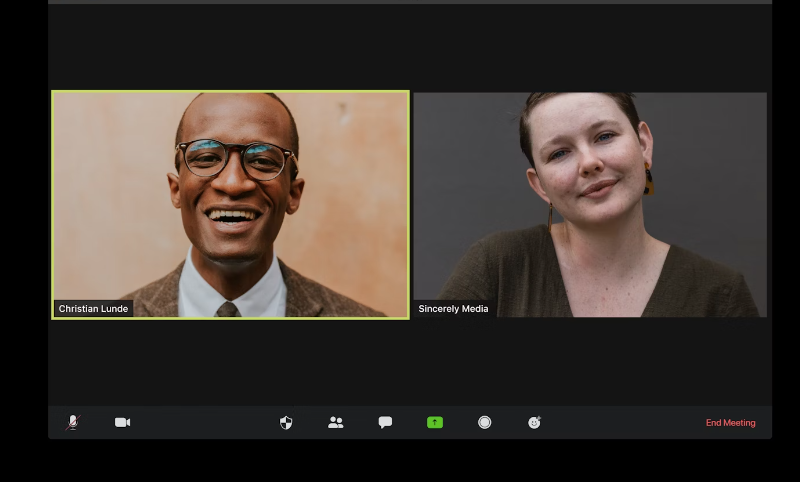
Evmux is a web-based live-streaming tool for PC and Mac devices. But what might interest most people about Evmux is that it’s more than a simple tool. Evmux brings an entire video studio to your fingertips for hosting and broadcasting smooth and crisp video experiences for participants and viewers.
Even as a power tool, Evmux doesn’t sacrifice simplicity. This makes this tool highly user-friendly and intuitive. This sophisticated simplicity differentiates Evmux from other online video conferencing and live-streaming tools. And guess what?
It’s the tool you need to set you apart from your competition.
Keep reading to learn the details of this tool’s unique features and functionalities.
Key Features of Evmux For Virtual Meetings

Evmux has a fleet of features to enhance your streaming experience and guarantee consistent quality. Some features you certainly don’t want to miss include:
1. Dynamic Scenes
Similar to other apps, live streams feature pre-installed templates and motifs that you’re free to apply to titles and comments.
However, Evmux goes above and beyond by providing you with a library of pre-made animated titles that you may incorporate into your streams.
They’re always up-to-date and completely customizable.
This allows you to rapidly incorporate a dynamic lower third by selecting any presets, modifying it to your liking, and then implementing that modification throughout the entire project’s sequence of scenes.
In addition to customizing animation titles, Evmux allows you to incorporate animated “stings” or transitions between the scenes you create. This is yet another fantastic tool for producing an excellent live stream.
You may have observed that we frequently use the word “customized.” Indeed, this is one of Evmux’s primary qualities. Almost everything is highly customizable!
2. ISO Recording

Not only are you allowed to save your live stream to the cloud, but you can also download it to any device for free. However, you also have the option of activating isolated recording, which is local ISO recording.
Here, Evmux captures images and videos from your own and visitors’ cameras and webcams, which are stored locally on the guest’s device.
After your broadcast, all of them will be uploaded to Evmux, where you can obtain a high-definition recording from every camera used during the live event.
You may now edit and adapt this higher-quality copy of your live stream or virtual meeting for different websites.
This feature in Evmux allows you to record professional-quality interviews, online conferences, church services, and podcasts, regardless of whether you’re broadcasting live.
3. Specialized Green Room for Guests
When you have friends or other participants in your virtual meeting, they can wait in a separate room called the “green room” before joining you.
This allows them to interact with other visitors who are also present backstage instead of simply waiting to go live.
This is an incredible feature that few other apps possess.
4. Evmux Pro Scenes

Even though Dynamic Scenes work well for picture-in-picture, split screens, screen sharing, and other similar scenarios, you may enable Pro Scenes for even more control.
With Pro Scenes, you can fine-tune anything. You can combine webcams, movies, overlays, images, and animated backdrops to create unique scenes.
You have complete control over the appearance of your live streams by adjusting the size and positioning of all of these components and your webcam and video content.
We consider this an exceptional feature. This degree of customization is hard to come by in the market, especially for browser-based online video apps!
Other noteworthy features are as follows:
- Live Chat
- Video Annotations
- Audience Management
- Event Scheduling
- Multi-camera feed
- HD Video Streaming
- Audience Analytics
- Customizable Branding
- HD Video Streaming
- Video Monetization
- Broadcast Recording
- Q&A Session Support
Choose the Best
If you’re looking for something more than your average Joe’s free video studio, Evmux is the obvious choice. This free, simple, and feature-packed tool is also excellent for virtual conferences. It’s also ideal for streaming when you need to live on YouTube, TikTok, Facebook, or Twitch.
Even better, you can use it to create exceptional content. It’s, without a doubt, a go-to option in a world where online streaming apps can cost a small fortune. What sets it apart is the rare mixture of simplicity, customization, and ease of use. Overall, Emvux ticks every vital box, and it’s worth a shot.
The best online meeting software and live-streaming tool awaits today at Evmux!
